Test and run your application |
[This is preliminary documentation and is subject to change.]
This topic will help you learn how to test and run your application.
To test your application:
| 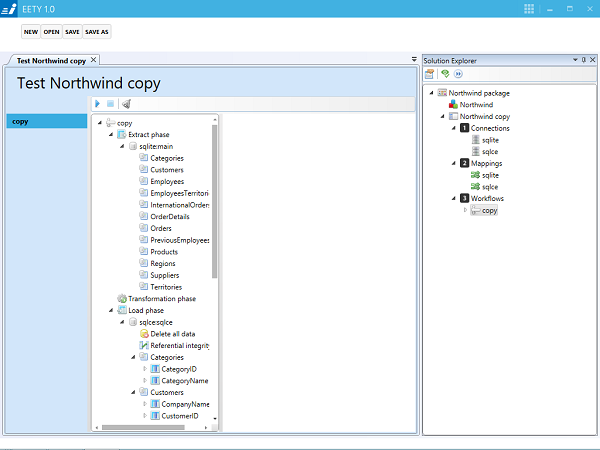 |
To run your application:
| 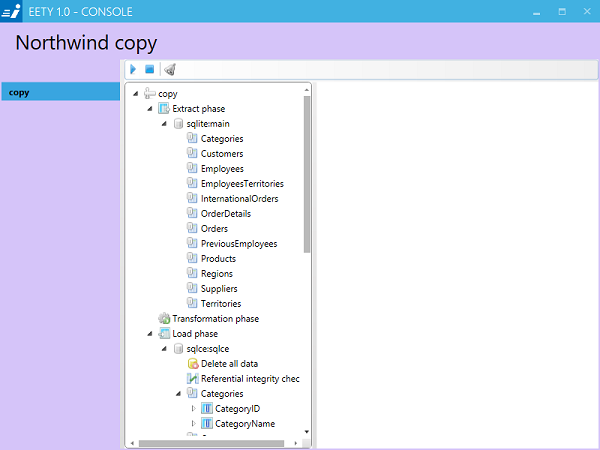 |
Test and run your application |
[This is preliminary documentation and is subject to change.]
This topic will help you learn how to test and run your application.
To test your application:
| 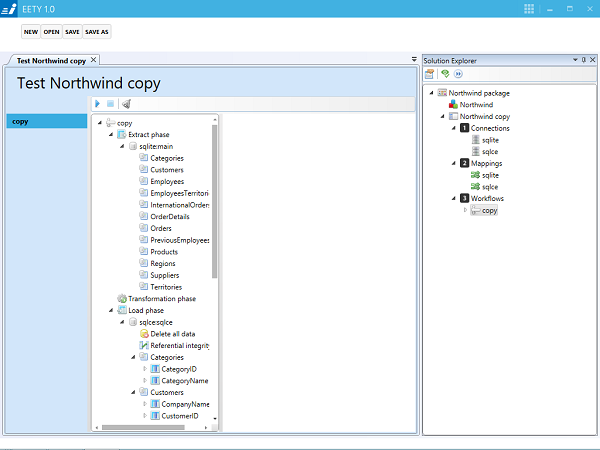 |
To run your application:
| 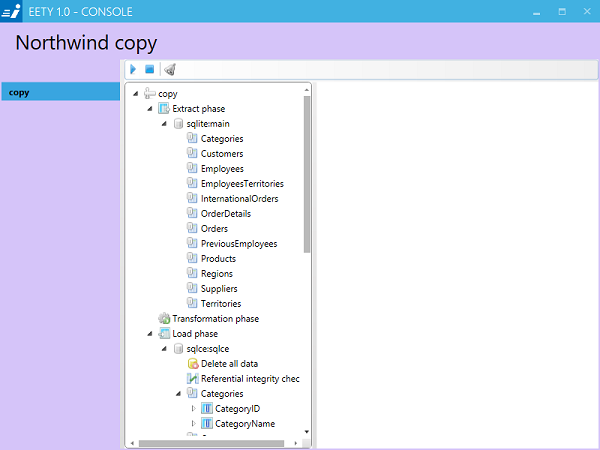 |