Using the Properties window |
[This is preliminary documentation and is subject to change.]
This topic will help you use the properties window.
All application objects have their own attributes that describe them. These attributes are known as properties. You can set the value of the writable properties of any object by using the Properties window.
To set the properties of an object:
| 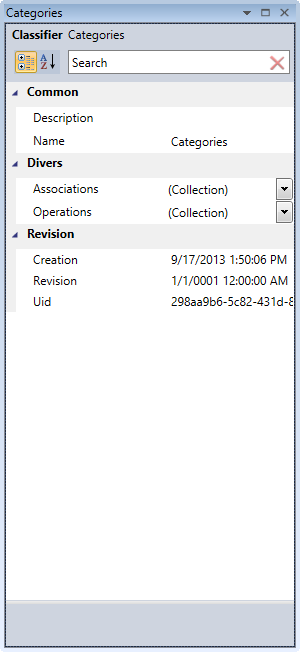 |